How to use Free Spins
You can get Free Spins with promotions or when you hit winning combinations with our Slots.
How do I know if I got Free Spins?
You’ll get a pop-up on your screen with two options for your reward. If you aren’t using your account, here’s how you get started:
- Log in to your account.
- Select ‘Accept’ from the pop-up you see on your screen.
The 'Free Spins' tab under 'My Rewards' shows:
- The number of spins awarded.
- The games where you can use your Free Spins.
- Expiry date.
How do I use my Free Spins?
- Join any Slot game with the 'Free Spins' icon in the Casino lobby.
- Select ‘Use Now’ or ‘Use Later' on the next screen.
- Open the Slot game and scroll down to see the Free Spins widget.
- Hit the small red button to play your Free Spins.
Any Free Spins game shows the text 'FREE' on the ‘Line Bet’ and ‘Total Bet’ fields. You won’t be able to change the size of your bets.
When will I receive my winnings?
You get the winnings as soon as you’ve played all your Free Spins. Rewards from Free Spins are either cash or Instant Bonuses.
Need to check your winnings? Head to 'My Rewards' → 'Free Spins' → 'Winnings Pending'. If you're using our website, you'll find these tabs in the 'Promotions & Rewards' hub.
Few points to remember about your winnings:
- To earn a reward, you’ll need to use all your Free Spins before they expire.
- The reward you get is based on your winnings from the Free Spins.
- All Free Spins have a maximum amount you can convert into winnings.
Can I pause or resume my Free Spins?
Yes. You can pause or resume your Free Spins at any time before they expire. The expiry date doesn’t change when you pause your Free Spins.
Hit 'Pause' or 'Resume' if you'd like to suspend or restart your Free Spins.
Here’s how to access your Free Spins depending on your device:
Desktop
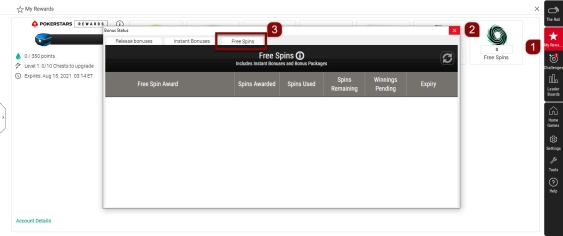
Mobile app
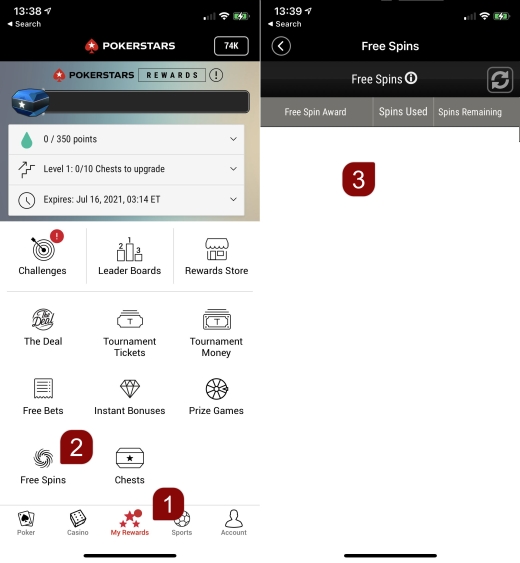
I can’t find or use my Free Spins. What can I do?
Here are a few tips if you can’t find or use your Free Spins.
- Head to 'Promotions & Rewards'→ 'My Rewards' → 'Free Spins'.
- Remember to hit ‘Accept’ before using your Free Spins.
- Clear the cache or reinstall our app when Spins don’t work on your phone or tablet.
- Try our desktop or web apps if you still can’t use your Free Spins.
Why can't I change the betting amounts?
Each Free Spin has a fixed amount. That's why you can't change the betting amounts when using the Free Spins.
Therefore the 'Spin' button is the only one active. All other controls will be disabled.
Did you find this article useful?
Related Articles
- Error message: "You are already logged-in from another computer...."
- Interrupted spins and incomplete games: troubleshooting information
- A clean reinstall of our iOS app (deleting all data including app cache)
- Android app issues - Reinstall after clearing data
- Deposits: Cashier Instructions
- Desktop: Lobby issues - Clearing the application and lobby cache
- I forgot my password
- Satellite tournaments: information and explanation
- Using your account after GDPR data deletion
- Blocking games

